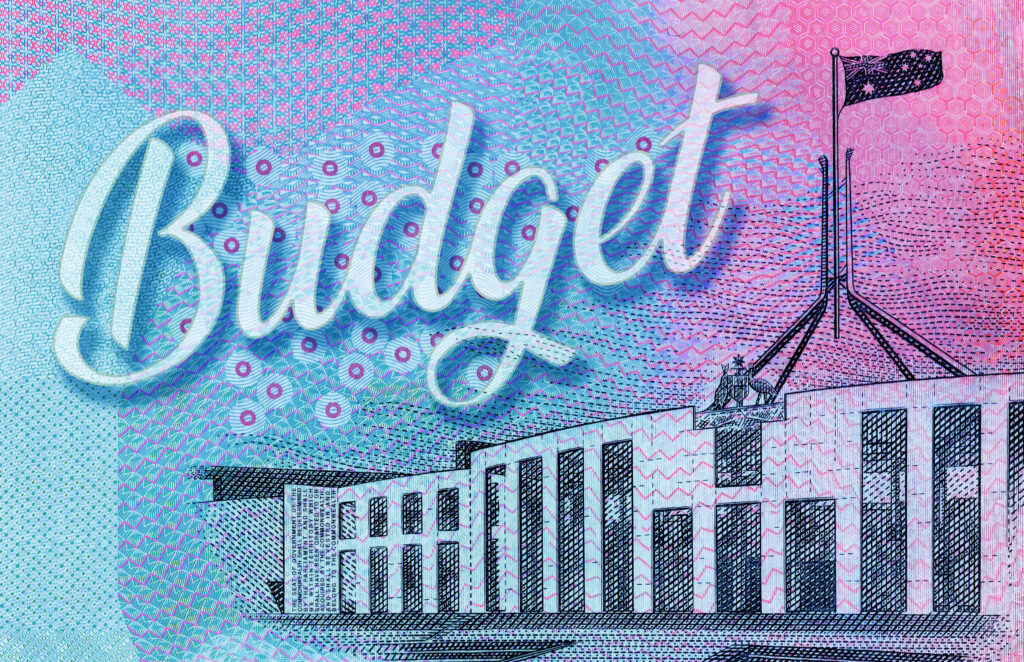How to prepare your tax return in xero
This guide is to help you prepare for your year end tax if you implement the below suggestions you will spend less time collating the data for your accountant.

1. Save Tax Invoices to transactions (Bills/Spend money). Insurance docs and Asset Purchases are the most important.
- Hubdoc can be used for this and depending on your Xero Plan may be free https://www.hubdoc.com/
- Enter Insurance Funding as a Bill then allocate payments against it. Attached the invoice and funding agreement to the Bill Or Email the invoice and agreement to us to enter.
2. When you Purchase something on a hire purchase(Loan) also add the finance Documents to the transaction.
3. You can save your bank statements to Xero (And other important documents) in ‘Files’.
- https://central.xero.com/s/article/Attach-view-and-download-files#Attachafile
4. Make sure the bank is reconciled and there are no old outstanding items i.e. payments or receipts that haven’t cleared.
5. Make sure that the Debtors and Creditors lists don’t have any old items, if there is this could be duplicates in the system and need to be fixed.
6. Tips when entering
- check the amount calculated as GST Tax Rate is the same as theTax invoice.
- If a Bill hasn’t been created to MATCH, use CREATE on the Dashboard ADD DETAILS and separate the payment. A copy of the Tax Invoice or payment/receipt details can been dragged and dropped on this page also.